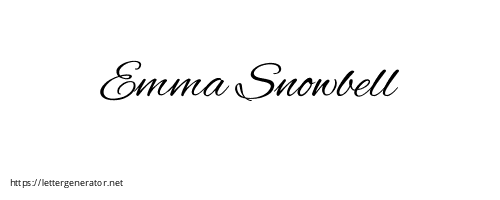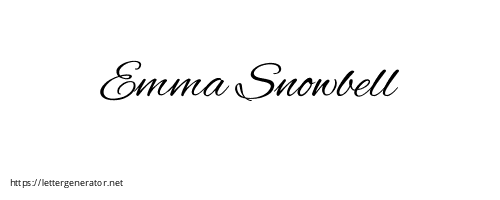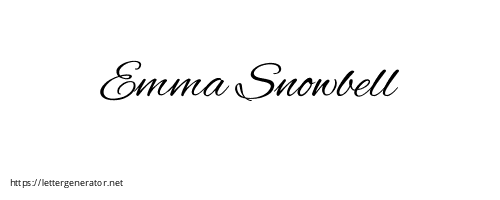|
|
Edited by StarNova11 at 2018-5-31 15:34
Ok. Many people have asked how to add music to your page. I am going to give tutorial including words and pictures step by step.
The best site to get music from is: https://musicpleer.to/
1. Type in the song you want.
2. Click once it shows up.
3. On the download bar, there is an arrow pointing down; right click on the arrow.
4. Click "copy link adress"
5. On your page, click edit on the music box
6. Click proper ties
7. Click, add audio
8. Paste the link adress that you copied
9. Give the track a name
10. Click ok
11. Add as much music as you want.
The first pic starts at the bottom. I added them in the wrong order. Just start at the bottom pic and move your way up. Sorry. Lesson learned.
To find the edit moduele, follow the following steps.
1. Go to your page.
2. Click the yellow DIY button in the top right corner of your page
3. Click the tab that says block
4. Click the block that says music. It is the 14th one
5. It will then appear in the top left corner of your page, below the header
6. Hover the mouse over the block and a blue edit button will appear, click it
7. A drop- down list will appear, click the one that says, proper ties
8. The edit moduele should appear.
|
|